This is type.
Zen markdown-friendly editor
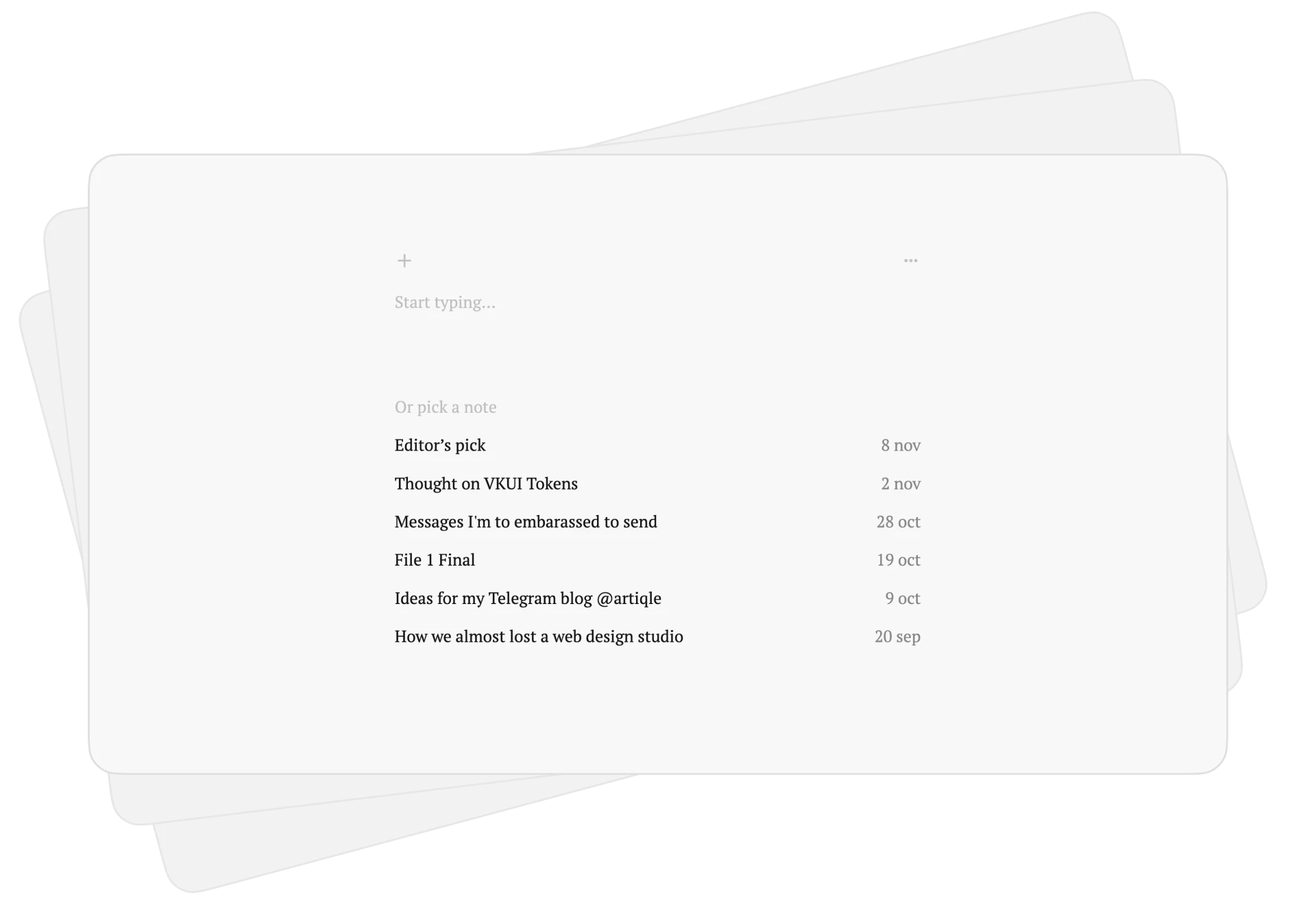
Your digital notebook
The design of type is based on blank notebook. It lacks distractions that may restrain your thoughts. Unleash your creativity and just type your thoughts / blog posts / notes / docs / etc.
Switch fonts and themes to pick the appearance that suits you the best.
Local-first
Type is fast, offline-able and well-secured. We only store the notes you published without any additional personal data.
Share and export
Import markdown and text files. Export files. Publish your notes to the web. Duplicate and edit public notes. All in your browser.
Markdown-based
Markdown is easy markup language which makes type more than plain text editor. There are things like bold texts, links, code, images and headings.
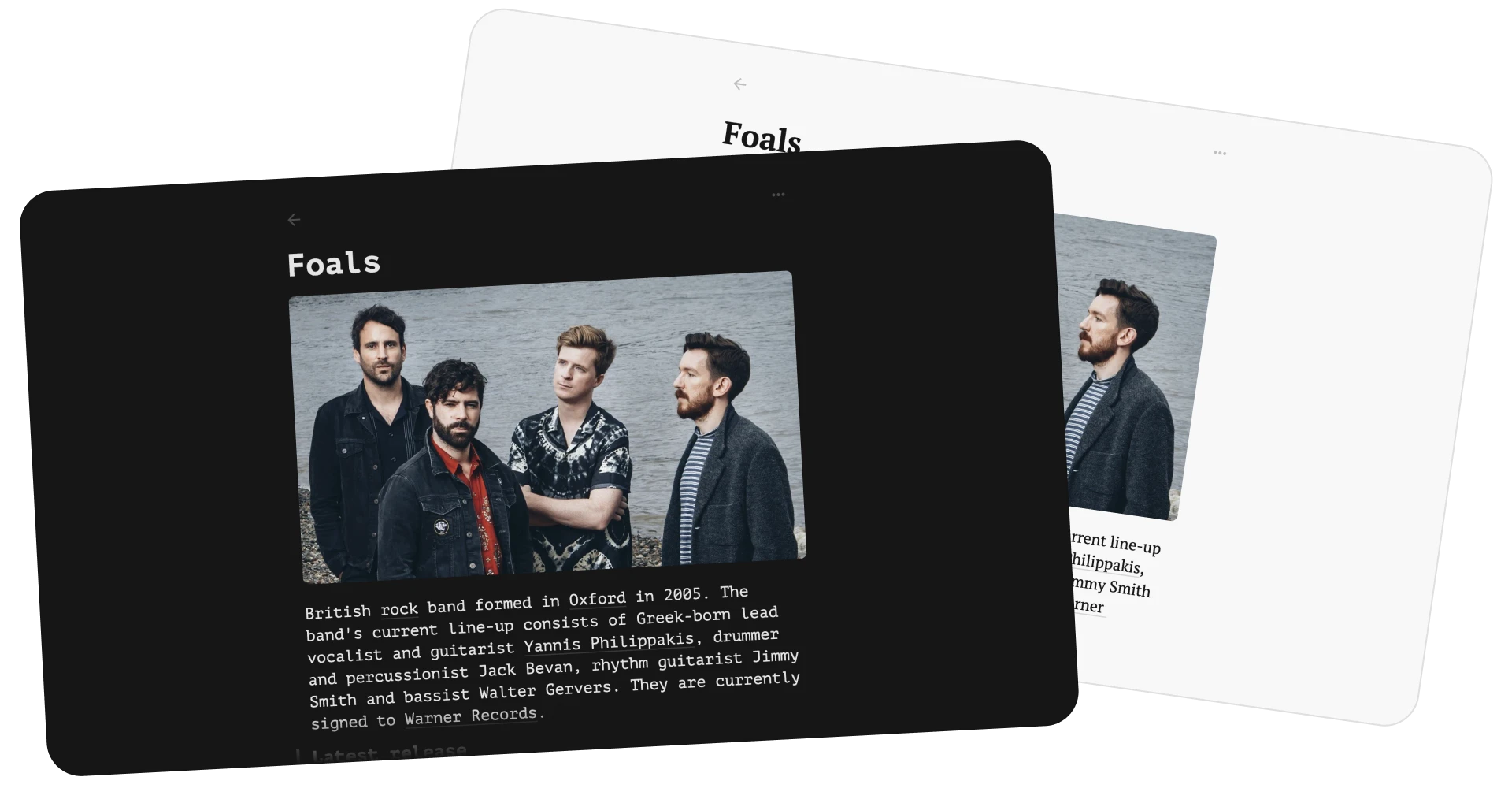
FAQ
Why type?
It’s simple.
What’s your price?
Free.
I don’t trust my browser. What if my notes disappear?
Notes will persist until you clear website data. So just don’t.
Safari may delete notes after 7 days of inactivity, so it’s not very reliable.
You can also export your notes from the menu to your downloads (and then upload them again when needed).
How to access notes from another device?
Sync feature is not available yet. You can download and upload files yourself or publish note and then copy it from another device.
I published a note, how do I access it?
1–3 seconds, after publishing note link will be copied to the clipboard. Just don’t leave the editor.
I need to know markdown?
Not at all. You can write plain text as in notepad. However, you can check markdown reference and shortcuts in menu.
Can I import from Notion?
You can export Notion pages as markdown and upload them into type. Not all functions of Notion will work, though.
Maybe native version?
Type is a progressive web app, so you can add it to home screen or install it right from your browser.
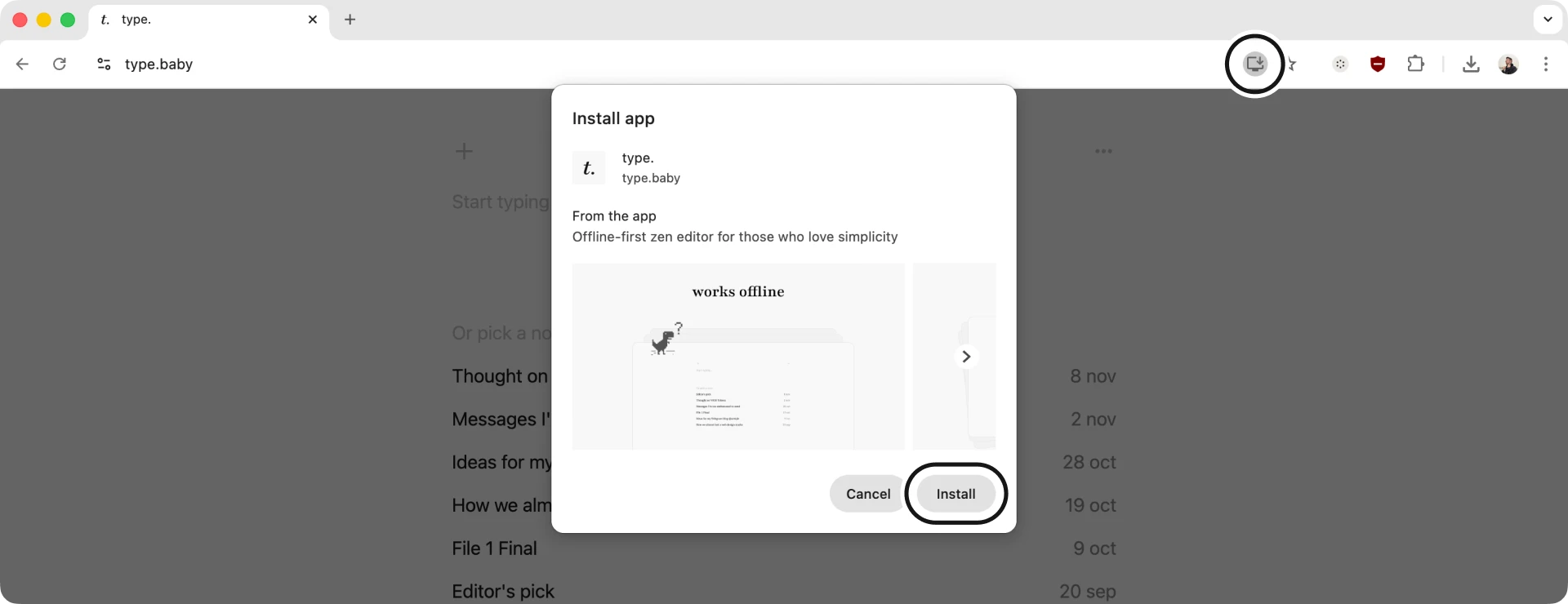
Designed and developed by qurle with the great help of
kulizh. Inspired by iA Writer, Teletype, Telegraph and Notion.
Type is open-source. Share bugs and ideas via issues. Any dialogs are also welcome at nick@qurle.net.